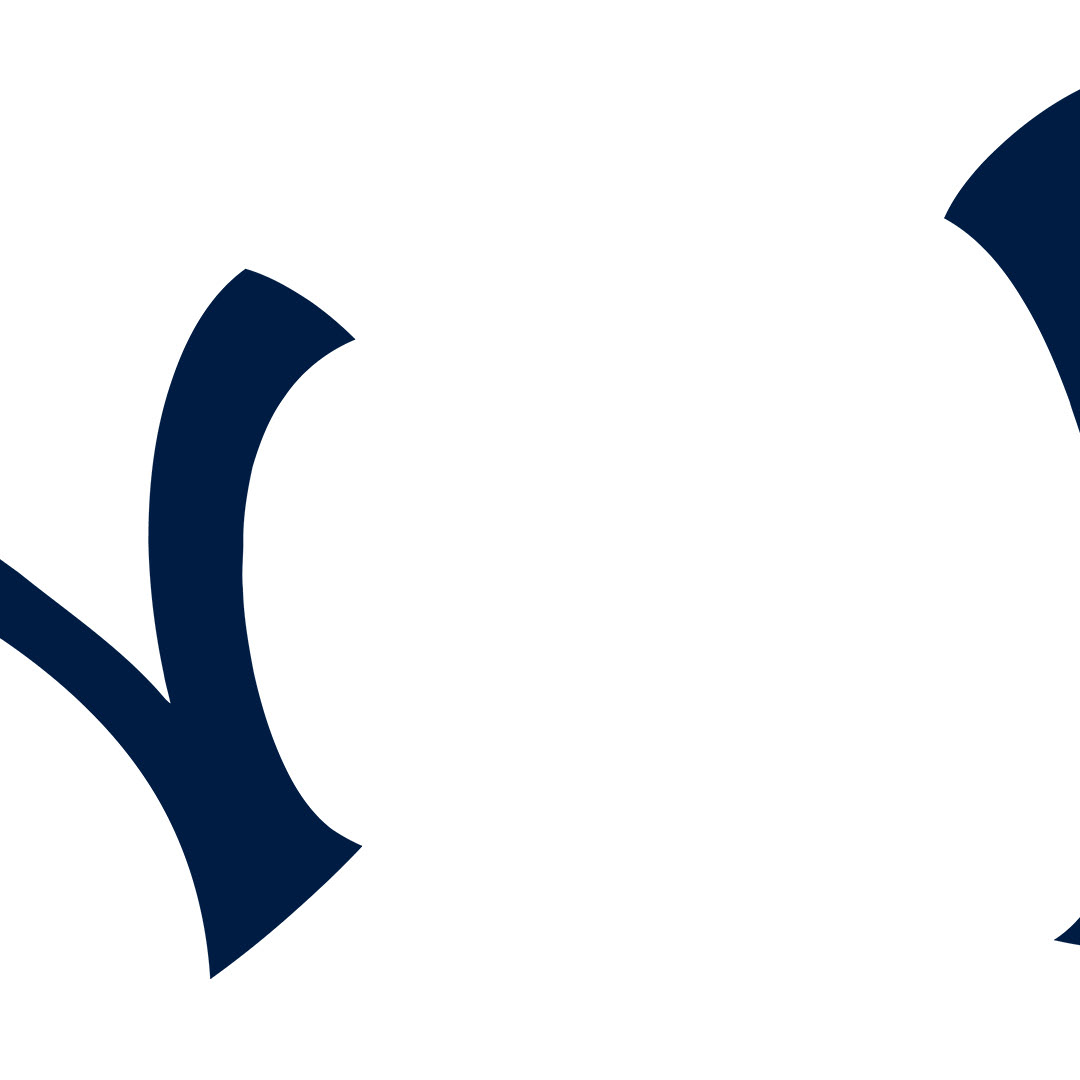To separate the N and the Y I worked In Illustrator. I first used the Image trace tool on the Yankees Logo so that I could edit It. I created a few lines over the areas I wanted to "cut" and then used the Pathfinder divide tool to cut out each letter.
Then I sent them both Into photoshop and created each frame on a different layer. I kept playing around until the GIF finally looped back to the beginning. I decided to have the N begin to enter before the Y because it Is wider. Since both letters are meeting in the middle I figured that this would ensure that the N and the Y get there at the same time.
After the logo finally came together in frame 7, I began to scale It bigger and bigger up until the whole frame was navy blue In frame 11. In frame 12 I lowered the opacity down to 80%, and In frame 13 I lowered It all the way down to 33%. This helped make the GIF loop back to the first frame which Is just a white screen.
Below you can see each frame.